ERGONOMICS
Postural Awareness
- Top of screen level with eyes, about an arm’s length away
- Relax your shoulders - try to position yourself high enough so you don’t need to shrug your shoulders
- Computer and screen directly in front of you on desk or other surface
- Keyboard just below elbow height
- Back of the seat provides good lower back support (or use cushion, to provide additional back support)
- Seat height equally supports front and back of thighs (or use cushion to raise seated position)
- Gap of 2-3 cm between front of seat bottom and back of knee
- Screen and keyboard central - don’t twist your back
- Mouse in line with elbow.
Postural Awareness for works with Microscope
• Adjust your chair to provide back support.
• Adjust the height of the chair so your shoulders are relaxed and your elbows are at your side.
• Ensure adequate leg clearance.
• Sit up close to the oculars and adjust the eyepieces accordingly.
• Don't sit "turtle style" !!!
• Adjust the microscope as needed.
• Avoid resting your forearms/elbows on sharp edges by using pads or arm supports.
• Adjust the height of the chair so your shoulders are relaxed and your elbows are at your side.
• Ensure adequate leg clearance.
• Sit up close to the oculars and adjust the eyepieces accordingly.
• Don't sit "turtle style" !!!
• Adjust the microscope as needed.
• Avoid resting your forearms/elbows on sharp edges by using pads or arm supports.
Safe Lifting
- Keep a wide base of support. Your feet should be shoulder-width apart, with one foot slightly ahead of the other (karate stance).
- Squat down, bending at the hips and knees only. If needed, put one knee to the floor and your other knee in front of you, bent at a right angle (half kneeling).
- Keep good posture. Look straight ahead, and keep your back straight, your chest out, and your shoulders back. This helps keep your upper back straight while having a slight arch in your lower back.
- Slowly lift by straightening your hips and knees (not your back). Keep your back straight, and don't twist as you lift.
- Hold the load as close to your body as possible, at the level of your belly button.
- Use your feet to change direction, taking small steps.
- Lead with your hips as you change direction. Keep your shoulders in line with your hips as you move.
- Set down your load carefully, squatting with the knees and hips only.
Stretching at workplace
Work-related musculoskeletal disorders are a group of painful disorders of muscles, tendons, and nerves.
To reduce the risk and promote a healthy, safe work environment, make sure you do stretching on daily basis!
You can find beneficial exercise examples on the website.
To reduce the risk and promote a healthy, safe work environment, make sure you do stretching on daily basis!
You can find beneficial exercise examples on the website.
The Benefits of Stretching at Work:
- Reduces Fatigue. Stretching at work can reduce fatigue by increasing blood supply and nutrients to your muscles.
- Can Prevent Muscle Strain Injuries. Stretching is waking up your muscles to let them know that they will be performing a job. Stretching warms up the muscles by working them gently – just like an athlete. Athletes always stretch out before practices and games to warm up their muscles. Why do they do that? So they perform better.
- Improves Posture. Stretching can improve posture by allowing muscle tissues to realign, thus reducing effort to achieve and maintain good posture. Often these muscles have adapted poorly to effects of gravity and poor postural habits.
- Increases Muscle Coordination and Balance. Stretching also helps opposing muscle groups work in a more coordinated fashion.
Microbreaks
Taking breaks throughout the workday has benefits for both the employee and the organization, but many employees often neglect to take them. Skipping breaks can lead to faster burnout and higher stress levels. Employees stepping away from work for a few minutes increases their productivity, job satisfaction, mental health and well-being, and are overall more engaged in their work (Tork, 2018, p. 1).
How to take a break:
- Do an activity that uses a different part of the brain than was being used for work, which allows the part of the brain being used for work to rest
- Be fully detached from work during the break
- Try to be active during the break
- When feeling too busy to take a break, switch to a different task.
- Break up repetitive tasks or static postures by taking a break every 30-45 minutes.
- Close your eyes and place your palms against your eyes. Apply gentle pressure for 30 seconds to 1 minute.
Contacts
Address
53 Kabanbay Batyr St., Astana
Block 1, Room 1177A
53 Kabanbay Batyr St., Astana
Block 1, Room 1177A
Tilda Publishing
Phone
8(7172)70-6219
8(7172)70-6364
8(7172)70-6219
8(7172)70-6364
Email
osh@nu.edu.kz
hsetraining@nu.edu.kz
osh@nu.edu.kz
hsetraining@nu.edu.kz
Office visits
8:30am-5:30pm
Monday-Friday
8:30am-5:30pm
Monday-Friday




Tansholpan Yakhiyayeva – Senior Manager